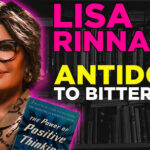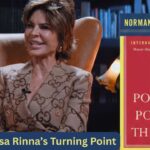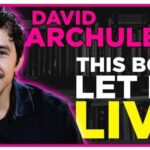Creating engaging and effective quizzes is a critical aspect of any successful e-learning course. LearnDash, a powerful Learning Management System (LMS) for WordPress, provides a wide variety of tools to develop interactive and insightful quizzes. However, many course creators overlook some of its more advanced features. Utilizing these features can significantly enhance the learning experience, making assessments more accurate and user-friendly.
In this article, we’ll explore the 5 best advanced LearnDash features you can implement to improve your quizzes and boost learner engagement and retention.
1. Advanced Question Types
Out of the box, LearnDash supports standard question types such as multiple choice and true/false. However, its advanced options allow you to go further. You can integrate question types such as:
- Fill in the Blank – Ideal for testing specific terminology or processes.
- Sorting Choice – Great for assessing the order of steps or processes.
- Matching – Helps reinforce relationships between key concepts.
- Assessment – Lets you ask subjective questions and grade them manually.
These question types provide more diverse ways to assess learners’ understanding and cater to different learning styles.
[ai-img]student quiz interface, computer screen, online learning[/ai-img]
2. Question Banks and Randomization
Relying on the same set of questions for every learner can reduce both effectiveness and fairness. LearnDash allows you to create question banks (question categories), and then pull random questions during quiz generation. This adds a layer of unpredictability that keeps participants engaged and prevents rote memorization.
Benefits include:
- Minimizing cheating and repetition
- Better performance evaluation through variety
- A personalized quiz experience for each student
Using randomization in question delivery helps simulate real-world problem-solving by reducing repetitiveness and promoting genuine understanding.
3. Time-Based Restrictions
Adding time limits to quizzes introduces a sense of urgency and helps mimic real-time decision-making scenarios — a vital skill in many professional settings. LearnDash’s quiz timing controls allow instructors to set:
- A total quiz time (e.g., complete the quiz in 30 minutes)
- Time limits per question (e.g., only 60 seconds to answer each)
- Countdown timers visible on the screen
This feature encourages quick thinking and helps assess a student’s ability to recall information rapidly. It also discourages copying answers or searching for answers during the quiz.
[ai-img]timed quiz, countdown timer, digital clock[/ai-img]
4. Conditional Logic and Quiz Behavior
Another powerful tool in LearnDash’s quiz arsenal is conditional logic. Based on how a learner responds to certain questions, the quiz can dynamically change in several ways:
- Show or skip specific questions
- Redirect to different result pages
- Display custom feedback based on score or answers
This dynamic behavior adds intelligence to assessments, making them adaptive and more aligned with student performance. For example, a quiz can automatically offer remedial content for those who perform poorly, or offer advanced questions to high performers.
Conditional logic enhances quizzes by tailoring them to each user’s unique learning path, significantly improving knowledge retention.
5. Comprehensive Reporting and Analytics
Advanced quizzes are only as effective as the insights they provide. Fortunately, LearnDash comes equipped with robust quiz reporting and analytics tools. These features allow educators to:
- Track quiz completion rates
- Analyze question-specific performance
- Export detailed reports for compliance or grading
With this data, instructors can identify where learners struggle the most, determine if certain questions are too easy or hard, and revise quizzes for maximum impact.
These analytics turn raw quiz results into actionable intelligence, improving not only the course but also the learner’s overall success.
Conclusion
Maximizing your LearnDash quizzes requires more than just basic question templates. By utilizing features such as advanced question types, randomization, timing, conditional logic, and in-depth analytics, you can create dynamic and personalized quiz experiences that both challenge and support learners.
These advanced features are not just bells and whistles—they are essential tools for crafting high-quality, pedagogically sound e-learning environments. If you’re serious about enhancing the effectiveness of your online courses, mastering these LearnDash tools should be your next priority.