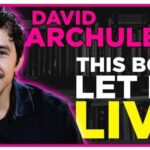In an increasingly digital world, managing your online presence is more important than ever. Google, the world’s leading search engine, has introduced a feature that allows individuals to create a personal online profile directly within its search results. Known as “Google People Cards,” this feature enables users to control how they appear in Google searches, making it easier for others to find them. Whether you’re a professional, a freelancer, or simply someone who wants to be easily discoverable online, creating and editing your Google People Card is a straightforward process that can enhance your digital footprint.
What is a Google People Card?
A Google People Card is essentially a virtual business card that appears directly in Google search results when someone searches for your name. It allows you to present essential information about yourself in a concise and accessible format. This can include your name, profession, location, a brief bio, contact information, and links to your social media profiles or personal website.

The feature is particularly useful for individuals in regions where name searches are common and can help distinguish you from others with the same or similar names. For professionals, it serves as a mini-resume, enabling potential clients, employers, or collaborators to find and connect with you more easily. Introduced initially in India and other countries, Google People Cards have become an essential tool for personal branding and online visibility.
How to Create Your Google People Card
Creating a Google People Card is a simple process that requires only a Google account and a mobile device. Here’s a step-by-step guide to get started:
- Sign In to Your Google Account: Ensure you are logged into your Google account on your mobile device. This is necessary because the People Card is linked to your Google account.
- Search for ‘Add Me to Search’: Open the Google app or go to google.com on your mobile browser, and type “Add me to Search” into the search bar. If you’re eligible, you’ll see an option to create your People Card.
- Fill Out Your Details: Google will guide you through a series of fields where you can enter your information. This includes:
- Name: Your full name, which will be displayed prominently.
- Location: Your city or region, helpful for local searches.
- Occupation: Your job title or profession.
- Bio: A short description about yourself, such as your expertise or interests.
- Photo: You can upload a profile picture that represents you.
- Contact Information: This can include your email address or phone number, allowing people to reach you directly.
- Social Media Links: You can add links to your social media profiles, such as LinkedIn, Twitter, Instagram, or Facebook, and your personal or professional website.
- Review and Publish: Once you’ve entered all your details, review the information carefully. This is what others will see when they search for your name. After confirming that everything is accurate, click “Save” to publish your People Card.
- Verification: To ensure the authenticity of your card, Google will send a verification code to your registered mobile number. Enter this code to complete the process.
Your Google People Card is now live and will appear in search results when someone searches for your name. It’s important to note that Google’s algorithms may take some time to start showing your card in search results, so be patient.
Editing and Managing Your Google People Card
Once your Google People Card is created, you can edit and update it at any time. Regular updates ensure that your information remains accurate and relevant. Here’s how you can manage your People Card:
- Search for Your Card: On your mobile device, search for “Edit my People Card” or simply search your name. Your card should appear at the top of the search results if you’re logged in.
- Click on the Edit Button: When your People Card appears, you’ll see an option to edit it. Click on this button to open the editable fields.
- Update Your Information: You can modify any part of your card, from updating your job title to changing your profile picture or adding new social media links. You might also want to periodically refresh your bio to reflect new achievements or shifts in your career.
- Save Changes: After making your edits, review the information to ensure it’s accurate. Then, click “Save” to update your People Card.
- Manage Privacy Settings: While Google People Cards are designed for public visibility, you can manage what information you want to display. If you feel uncomfortable sharing certain details, you can choose to omit them from your card.
The Benefits of Having a Google People Card
Creating a Google People Card offers several advantages:
- Enhanced Discoverability: With a People Card, you make it easier for others to find you in search results, which is particularly valuable in a competitive digital landscape.
- Professional Branding: It serves as a personal branding tool, allowing you to showcase your expertise and connect with others professionally.
- Control Over Your Online Presence: Unlike other online profiles that are controlled by third-party platforms, your People Card is directly managed by you, giving you more control over the information that appears about you online.
- Easy Access to Information: People searching for you can quickly access your contact details, social media profiles, and other relevant information, facilitating smoother communication and networking.
Conclusion
In today’s digital age, managing how you appear online is crucial, whether you’re a professional, an entrepreneur, or someone who values their online presence. Google People Cards provide a convenient and effective way to present yourself to the world, making it easier for others to find and connect with you. By taking a few minutes to create and periodically update your Google People Card, you can significantly enhance your online discoverability, boost your personal brand, and ensure that your information remains accurate and up-to-date. Whether you’re looking to build a professional network, attract new opportunities, or simply ensure that people searching for you can find reliable information, a Google People Card is an invaluable tool.