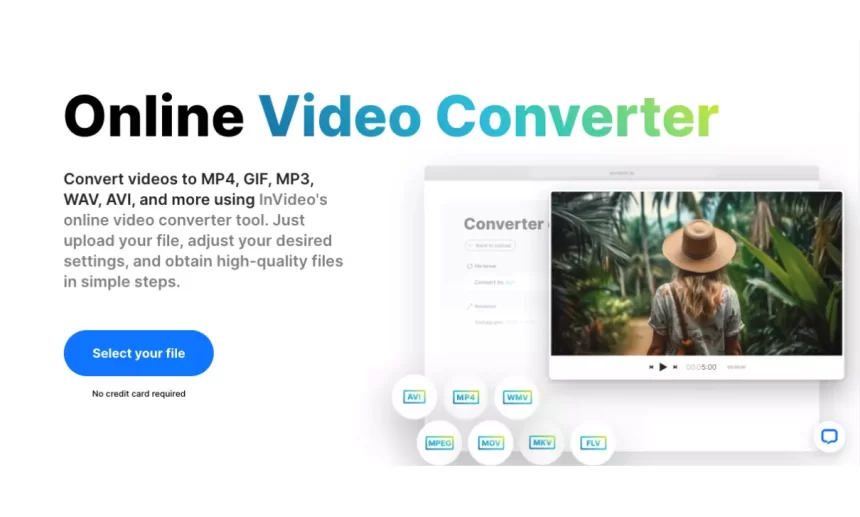Introduction
In today’s digital world, visuals are pivotal in captivating audiences and delivering messages effectively. Whether it’s for social media, marketing campaigns, educational content, or entertainment purposes, video content has become a dominant medium. However, creating visually appealing and engaging videos requires the right tools and techniques. This is where video converters come into play, unleashing their magic in content editing to transform videos and elevate the viewer experience.
Understanding Video Converters
Video converters are software or hardware tools designed to alter the format, resolution, aspect ratio, and other characteristics of video files. They enable content creators to achieve compatibility across different platforms and enhance video quality for various purposes. Let’s delve into the different aspects of video converters that make them indispensable in content editing.
The Magic of Video Converters in Content Editing
Video Format Conversion
Video formats can vary significantly, such as MP4, AVI, MKV, MOV, and more. Each format comes with its own advantages and limitations, making format conversion a crucial step in content editing. According to a recent survey by W3Techs, MP4 remains the most widely used video format, accounting for over 84% of all videos on the internet. However, specific platforms might require different formats for optimal playback. Video converters excel in transforming videos from one form to another, ensuring broad compatibility.
For example, a video recorded in AVI format might not be supported on a smartphone or social media platform. Using a video converter, content creators can effortlessly convert the AVI file to MP4, making it accessible to a wider audience across devices.
Resolution and Aspect Ratio Adjustment
In the era of multiple devices and screen sizes, adjusting video resolution and aspect ratio is vital for an immersive viewing experience. Statistics show that as of 2023, mobile devices account for over 55% of global internet traffic. This shift in user behavior necessitates optimizing videos for various screen dimensions.
Video converters come to the rescue by allowing creators to modify the resolution and aspect ratio, adapting videos for smartphones, tablets, desktops, and even large screens in cinemas. This adaptability ensures that the visual content remains captivating, regardless of the device used.
Compression and File Size Reduction
As internet speeds continue to improve, users demand faster loading times and seamless streaming experiences. Video file sizes significantly impact loading times and data consumption. Studies indicate that viewers are more likely to abandon a webpage if it takes more than 3 seconds to load. Therefore, video compression becomes vital to enhance user engagement.
Video converters incorporate advanced compression algorithms to reduce file sizes without compromising on quality. By compressing videos, content creators can optimize loading times and enhance the overall browsing experience for their audience.
Video Editing and Enhancement
Video converters are not just limited to format adjustments; they also double as powerful video editors. They offer a plethora of features, such as trimming, cutting, merging, adding text, filters, and transitions. This versatility empowers creators to polish their videos, removing unwanted segments and adding creative elements.
For instance, a travel vlogger can use a video converter to merge multiple clips, add subtitles, and apply color grading to create a captivating travel montage that resonates with viewers.
Audio Editing and Synchronization
An essential aspect of any video is its audio quality. Poorly synchronized audio can lead to a disjointed viewing experience, distracting the audience from the content’s core message. Video converters enable seamless audio editing and synchronization, ensuring that the audio perfectly complements the visuals.
For example, a tutorial video can be enhanced with a clear and synchronized voiceover, making it easier for learners to follow the instructions.
Best Practices for Using Video Converters
Research and Selecting the Right Video Converter
With various video converters available, it is essential to research and select the one that best fits your needs. Consider factors such as supported formats, editing features, ease of use, and customer reviews. Prominent video converter tools include HandBrake, Wondershare UniConverter, and Freemake Video Converter.
Preserving Video Quality
While compressing video files can optimize loading times, excessive compression can lead to a loss of video quality. To strike the right balance, ensure that the video converter allows you to adjust compression settings while retaining satisfactory visual fidelity.
Understanding Video Codecs
Video codecs significantly influence video quality and file size. Popular codecs like H.264 and H.265 provide different compression efficiency and visual quality. Understand the implications of each codec before making a choice.
Real-Life Applications of Video Converters in Content Editing
Use Cases in Social Media Marketing
Social media platforms have evolved into vital marketing channels for businesses. Short, engaging videos perform exceptionally well on these platforms. Video converters enable marketers to create platform-specific video content, catering to the preferences of each audience.
For example, an e-commerce brand can use a video converter to transform a longer promotional video into shorter snippets optimized for Instagram Stories, TikTok, or Twitter.
Educational Content Creation
Educators and content creators in the e-learning industry can benefit significantly from video converters. By using these tools, they can edit, enhance, and compress educational videos, providing students with a seamless learning experience.
A math teacher, for instance, can create concise video lessons with a video converter, incorporating visuals and annotations to illustrate complex concepts effectively.
Conclusion
Video converters wield immense power in content editing, enabling creators to transform visuals and captivate audiences. By converting video formats, adjusting resolutions, compressing files, and enhancing audio-visual synchronization, video converters facilitate seamless content distribution across various platforms and devices. As digital content continues to evolve, embracing the magic of video converters becomes essential for any content creator seeking to engage and enthrall their audience. So, don’t hesitate to leverage these tools and unleash the full potential of your visual content.