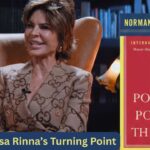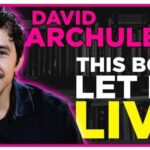KineMaster is a popular video editing app known for its robust features and user-friendly interface. However, newer versions of the app may not always be the best fit for every user. Some users might prefer older versions due to compatibility issues with their device, familiarity with the user interface, or specific features that were available in previous versions but removed in later updates. If you’re looking to download old versions of KineMaster APK files, this guide will help you navigate where to find them safely and effectively.

Why Download Older Versions of KineMaster?
Before diving into where to find these APK files, it’s important to understand why someone might want to download an older version of KineMaster:
1. Device Compatibility: Newer versions of KineMaster may require more advanced hardware or a newer operating system version, which might not be supported by older devices.
2. User Interface Preferences: Some users may prefer the layout and design of earlier versions, finding them easier to navigate or more comfortable to use.
3. Specific Features: Occasionally, updates remove or alter features that were available in previous versions, leading users to seek out older versions to retain those functionalities.
4. Performance Issues: New updates can sometimes introduce bugs or performance issues. Users may revert to an older version that worked well on their device without any issues.
Where to Safely Download Old Versions of KineMaster
When downloading APK files from the internet, it’s crucial to ensure that you’re getting them from reliable and safe sources to avoid malware or corrupted files. Here are some trusted websites where you can find old versions of KineMaster APK files:
1. APKMirror:
– APKMirror is one of the most trusted sources for downloading APK files, including older versions of apps. The website is known for its rigorous security checks to ensure that all uploaded files are safe and free from malware.
– To download an older version of KineMaster, simply search for the app on APKMirror and browse through the list of available versions. Each version is clearly labeled with its release date and version number, making it easy to find the one you need.
2. Uptodown:
– Uptodown is another reliable platform that offers APK files for various apps, including KineMaster. It provides a comprehensive archive of older versions, allowing you to choose the one that best suits your needs.
– On Uptodown, you can read detailed descriptions and user reviews for each version, which can help you decide which version to download.
3. APKPure:
– APKPure is a popular alternative to the Google Play Store that offers a wide range of apps, including their previous versions. The site regularly updates its catalog, ensuring that you have access to the latest versions as well as older ones.
– Like APKMirror, APKPure takes security seriously, so you can download APK files with confidence.
4. Aptoide:
– Aptoide is a community-driven app store that offers a variety of APK files, including older versions of popular apps like KineMaster. The platform has a robust security system in place, including anti-malware checks and user ratings to help you determine the safety and quality of the files you’re downloading.
– To find older versions of KineMaster, simply search for the app and select the version you want from the available options.
5. Apkmonk:
– Apkmonk is another good source for downloading APK files. It offers a selection of old versions of KineMaster, and the site ensures that all the apps are virus-free.
– The site is easy to navigate, and it provides detailed information about each version, including the file size and release date.

How to Install Older Versions of KineMaster
Once you’ve downloaded the desired version of the KineMaster APK file, you’ll need to install it on your Android device. Here’s a simple guide:
1. Enable Installation from Unknown Sources:
– Before installing an APK file, ensure your device is set to allow installations from unknown sources. You can do this by going to Settings > Security > Unknown Sources and enabling it.
2. Install the APK File:
– Locate the downloaded APK file on your device (usually in the Downloads folder) and tap on it to start the installation process. Follow the on-screen instructions to complete the installation.
3. Disable Auto-Updates:
– After installing an older version, you may want to disable automatic updates for KineMaster to prevent the app from updating to a newer version. This can be done through the Google Play Store by finding KineMaster, tapping on the three dots in the top right corner, and unchecking “Enable auto-update.”
Finding and installing older versions of KineMaster can be a great solution for those who face compatibility issues, prefer the old interface, or need specific features. By using reliable sources like APKMirror, Uptodown, and APKPure, you can safely download and install the version that best suits your needs. Just remember to always download APK files from trusted sites to protect your device from potential security risks.