Adobe Photoshop has long been considered the gold standard in image editing. However, its subscription-based model can be cost-prohibitive for many users, especially hobbyists, students, and small business owners. Fortunately, there are several high-quality, free alternatives available, each offering a range of tools suitable for everything from quick edits to professional digital artwork.
In this article, we’ll explore the 7 best free alternatives to Adobe Photoshop that can meet your editing needs without straining your budget. These tools have been chosen based on their features, ease of use, community support, and overall performance.
1. GIMP (GNU Image Manipulation Program)
GIMP is widely regarded as the most powerful free alternative to Photoshop. It offers advanced features such as layers, masks, filters, and customizable brushes. GIMP supports a variety of file formats and has a robust plugin ecosystem for expanded functionality.
Best For: Advanced users, professionals on a budget, and those familiar with Photoshop’s interface.

2. Photopea
Photopea is a browser-based image editor that mimics the look and feel of Photoshop. It supports PSD files as well as common formats like JPG, PNG, and SVG. Despite being web-based, Photopea provides advanced features including layer editing, filters, and vector tools.
Best For: Users looking for a Photoshop clone without the need for installation or a powerful computer.
3. Krita
Initially developed for digital painting and illustration, Krita also includes powerful editing tools suitable for photo manipulation. It supports HDR painting, perspective tools, and extensive brush customizations.
Best For: Digital artists, illustrators, and anyone interested in creative work as well as photo editing.
4. Pixlr X & Pixlr E
Pixlr offers two main tools: Pixlr X for quick edits and Pixlr E for more advanced functions. Both are online-only and use HTML5 for fast, lightweight performance. You’ll find tools for cropping, exposure adjustments, retouching, and layer editing.
Best For: Quick online edits, beginners, and those working on lower-end systems.
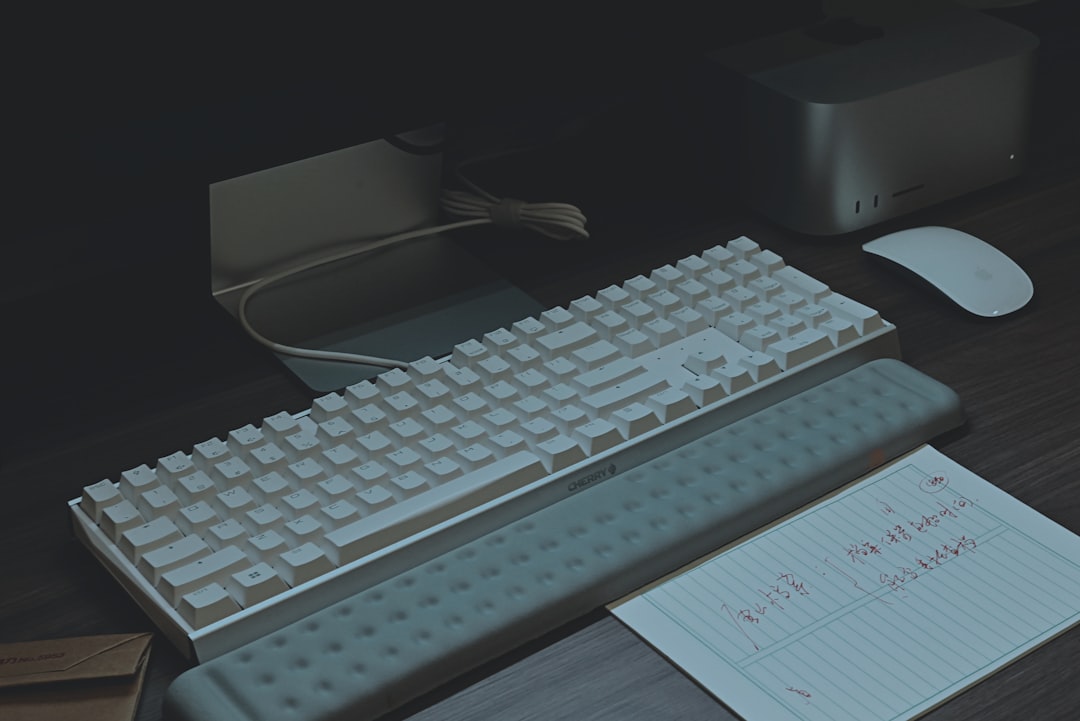
5. Paint.NET
Originally created as a more advanced version of MS Paint, Paint.NET has evolved into a capable image editor. While it doesn’t offer the full power of Photoshop or GIMP, it’s incredibly beginner-friendly and includes layer support, blending modes, and a variety of effects.
Best For: Beginners or casual users working on Windows systems.
6. Canva
Though not a direct Photoshop alternative, Canva offers simple drag-and-drop design tools for creating social media posts, presentations, and marketing materials. The free version includes thousands of templates, graphic elements, and a fair amount of image editing functionality.
Best For: Content creators, marketers, and users focusing on design rather than detailed photo editing.
7. Darktable
Darktable is an open-source photo workflow software similar to Adobe Lightroom. While it focuses primarily on raw photo development and non-destructive editing, it also provides a variety of advanced controls for image adjustments.
Best For: Photographers needing a robust platform for managing and enhancing RAW images.

Final Thoughts
Whether you’re a photography enthusiast, digital painter, or simply someone needing occasional Photoshop-like capabilities, these free alternatives provide excellent value. Choosing the right tool depends on your specific needs:
- GIMP and Krita for maximum flexibility and advanced tools.
- Photopea and Pixlr for efficient, browser-based editing.
- Paint.NET for simplicity and easy learning curve.
- Canva for design-first workflows.
- Darktable for non-destructive photo management and editing.
While none of these options are exact replicas of Photoshop, they offer substantial capabilities that are more than sufficient for most users. With ongoing support and active communities, these tools continue to evolve—proving that quality doesn’t always have to come with a price tag.








