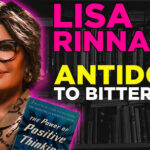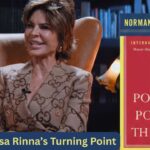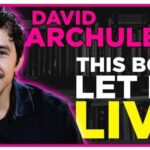Are you curious about when a particular Instagram account was created? Whether you’re verifying the authenticity of a profile, conducting research, or just satisfying your curiosity, knowing the account creation date can be valuable. Fortunately, Instagram provides a way to check this information, and in this article, we’ll guide you through the process.
Why Check an Instagram Account’s Creation Date?
There are several reasons why you might want to find out when an Instagram account was created:
- Verification: Checking the creation date can help determine the authenticity of an account, especially when dealing with influencers or brands.
- Security Concerns: If you suspect an account is impersonating someone or engaging in fraudulent activities, knowing when it was created can be a key clue.
- Curiosity: Sometimes, you may simply want to know how long someone has been active on Instagram.
How to Find Out When an Instagram Account Was Created
Instagram allows users to access certain transparency details about their accounts. Here’s how you can check an account’s creation date:
For Your Own Account
- Open the Instagram app and go to your profile.
- Tap the menu icon (three horizontal lines) in the top-right corner.
- Select “Settings and Privacy”.
- Scroll down and tap “About”, then select “Account Information”.
- You will see details such as the date your account was created and your account’s former usernames.
This feature is useful for checking how long you’ve had your own account and reviewing any significant changes over time.
For Someone Else’s Account
If you want to check the creation date of another Instagram account, follow these steps:
- Go to the profile page of the Instagram account in question.
- Tap the three dots (menu) in the top-right corner.
- Select “About This Account” (this option appears for business and verified accounts).
- The account creation date, along with other details like location and username history, will be displayed.
Keep in mind that this feature is only available for larger accounts, influencers, or verified profiles. For personal or smaller accounts, this information may not be publicly available.
[ai-img]instagram, account, profile, settings[/ai-img]
Alternative Ways to Estimate an Account’s Age
If the standard methods don’t provide the information you need, here are some alternative approaches that might help:
1. Checking the First Post
If the account has posts available, scroll down to the very first one. The date of this post can give you a rough idea of when the person started using their account. However, keep in mind that posts may have been deleted or archived, making this method unreliable in some cases.
2. Reviewing Username History
Instagram provides a username history for certain accounts under the “About This Account” section. If an account has changed usernames multiple times, this section might give you clues about its age.
3. Checking with the User
If you have direct contact with the account owner, you can simply ask them when they created their profile. This might be the easiest approach, especially when dealing with friends or acquaintances.
[ai-img]social media, scrolling, phone, instagram timeline[/ai-img]
Understanding the Importance of an Account’s Age
The age of an Instagram account can indicate its credibility. Older accounts tend to have more authenticity, while newer accounts may be viewed with caution, especially if they have a large following but little engagement.
For businesses and influencers, a well-established account can boost trust among followers. If you’re considering a collaboration, checking the account’s history can help you assess its legitimacy.
Final Thoughts
Knowing when an Instagram account was created can be incredibly useful for a variety of reasons, from verifying authenticity to satisfying personal curiosity. Instagram provides built-in tools to help users access this information, particularly for larger or verified accounts. If the direct method doesn’t work, alternative approaches like checking early posts or username history can also offer insights.
So, next time you’re wondering how old an Instagram account is, use these methods to find out quickly and easily!
[ai-img]detective, magnifying glass, instagram search[/ai-img]