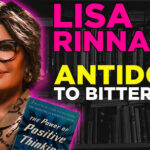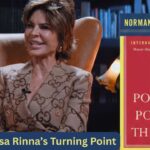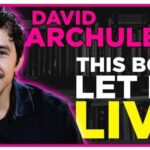Audible has revolutionized the way people consume books, offering an easy-to-use platform that makes it possible to listen to favorite titles on the go. With such a vast library of audiobooks, it’s only natural for users to want to share great content with family and friends. Fortunately, Audible offers several features that make book sharing simple and effective—once one learns how to navigate them.
Using the Amazon Household and Family Library
One of the most efficient ways to share Audible books is through the Amazon Household feature. This function allows two adults and up to four children to share select Amazon content, including Audible audiobooks. Since Audible is owned by Amazon, this integration is seamless and free to use.
To set it up:
- Go to the Amazon website and log into your account.
- Navigate to “Accounts & Lists” and find “Amazon Household.”
- Invite another adult to join your household by entering their email.
- Once accepted, both parties can share purchased audiobooks through the Family Library.
This method allows both adults full access to each other’s content library, making it easy to enjoy the same book even when apart.
[ai-img]family listening, people with headphones, shared audiobook[/ai-img]
Using the “Send this Book” Feature
Audible also enables users to send a specific book to someone directly for free—but with a catch. A person can only receive one free audiobook through this feature per account. After that, they must purchase books or use Audible credits to access more content.
To share a book using this feature:
- Open the Audible app or website.
- Find the audiobook you wish to share.
- Select the “Send this Book” option.
- Choose between email, text, or social media to send the link.
Once the recipient opens the link, they will be able to download the book for free—if they haven’t used this feature before.
Sharing Audible Books Across Devices
If family members share a single account, they can access all Audible content across devices. Simply download the Audible app on multiple smartphones or tablets and log in to the same account. This allows everyone to listen to books in their own time.
However, one should be cautious about terms of service. Audible permits use within a family or household but discourages sharing credentials with too many people. Also, if multiple people use the same account, they may lose their place or preferred settings unless each device has its own configuration.
[ai-img]audiobook app, multiple devices, smart devices with books[/ai-img]
Using Audible’s Gift Membership
Another way to share audio enjoyment is by buying a gift membership for a friend or family member. Audible offers gift cards in various durations: 1 month, 3 months, 6 months, or 12 months. Each comes with monthly credits to purchase audiobooks and access to the Audible Plus Catalog.
This is an especially thoughtful present for book lovers and ensures they can dive into stories of their choice without needing to share account access.
Helpful Tips for Effective Sharing
- Communicate: If you’re sharing an Audible account, talk about listening schedules so bookmarks aren’t overwritten.
- Use Profiles: In a household account, take advantage of children’s profiles to separate content for younger users.
- Check Compatibility: Ensure all devices and software versions are compatible with the Audible app.
FAQ: Sharing Audible Books
- Can I share Audible books without an Amazon Household?
Yes, by sending an individual title using the “Send this Book” option or logging into the Audible account on multiple devices. - Is there a limit on how many books I can share?
Only the “Send this Book” feature is limited—each recipient can only redeem one free book. Other sharing methods have no such limitation. - Do both adults in an Amazon Household need Audible memberships?
No. Only one adult needs an Audible membership to share books through the Family Library. - Will my bookmarks and progress carry over to other users?
If sharing a single account, yes. Bookmarks are synced across devices, so users may overwrite each other’s progress. - Can I gift a specific Audible book?
Yes. Visit the book’s detail page and choose the “Give as a gift” option to email it to your recipient.
With the right tools, sharing the joy of audiobooks becomes an easy and rewarding experience. Whether through Amazon Household, gift memberships, or app features, Audible ensures that stories can be enjoyed together no matter the distance.