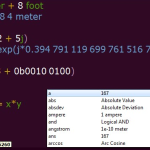In today’s day in age, almost every computer has a webcam – so what is the best TeamViewer alternative? In this article, I’ve compiled a list of the top 8 best TeamViewer alternatives to help you better connect with remote computers over the internet.
8 of Best TeamViewer Alternatives
TeamViewer is a popular remote desktop software for Windows and Mac that lets you control computers from afar. There are several alternatives to TeamViewer, so it’s important to find the one that best suits your needs.
AnyDesk

AnyDesk is a remote control software for Windows, Mac and Linux computers that lets you access your computer from anywhere in the world. It’s free to download and use, making it an ideal solution for teamworking or remote support.
You can use AnyDesk to access your computer from any device with a web browser, including your phone, tablet or PC. You can also share files and folders between devices using the AnyDesk app.
One of the main advantages of AnyDesk is its wide range of supported platforms. You can use it to control Windows, Mac and Linux computers, as well as Android and iOS devices. Plus, it’s compatible with a variety of browsers and apps, so you don’t need to switch back and forth between different remotes every time you want to work on a project.
Another benefit of using AnyDesk is its simplicity. The software is easy to set up and use, even if you have no experience with remote control software. Plus, the user interface is straightforward and easy to understand (no hidden menus or confusing terminology).
LogMeIn

If you’re looking for a remote desktop software that can help you control your computer from anywhere in the world, there are a number of options available. One such option is LogMeIn. LogMeIn is a well-known remote desktop service provider, and it offers a wide range of features that make it an ideal choice for many users.
Some of the benefits of using LogMeIn include its support for Windows, Mac, and Linux systems as well as its ability to connect to multiple computers at once. In addition, the service offers a variety of customization options, including the ability to set up password protection and access limits for users.
Overall, LogMeIn is a versatile tool that can be used to control your computer from anywhere in the world. If you’re looking for an easy way to get started with remote computing, LogMeIn is likely the best option available.
GoToMyPC

If you need to remotely control your computer, there are a few good options available. One of the best is GoToMyPC. This program allows you to access your computer from anywhere in the world. You can also use it to take pictures and videos, share files, and more.
RealVNC

RealVNC is a powerful and easy-to-use remote desktop software that allows you to control your computer from anywhere in the world. It offers stunning visuals, robust features, and an intuitive user interface, making it a top choice for anyone looking for a reliable and versatile remote control solution.
If you’re looking for a more affordable alternative to RealVNC, then consider using TeamViewer. This software is also very powerful and easy-to-use, and it offers similar features and benefits to RealVNC. However, it’s not as flashy or feature-rich as RealVNC, so if you’re looking for something with more flair then you may prefer this option.
Screenleap

Screenleap is a relatively new alternative that’s quickly gaining popularity. It has a sleek user interface and works with both Mac and Windows. One downside is that it doesn’t have as many features as some of the other alternatives, but it’s still very useful.
One of the main benefits of Screenleap is that it allows you to share your presentations with others. This can be helpful if you need to show your work to a colleague or client, or if you want to give a presentation online.
Another great feature of Screenleap is that it allows you to create and edit presentations offline. This can be helpful if you’re travelling and don’t have access to an internet connection.
Overall, Screenleap is a good alternative for those who are looking for an easy-to-use presentation tool. It has many features that other options don’t have, and it’s free to use.
Zoho Assist

Zoho Assist is a remote computer management tool that helps users remotely control and manage their computers. It provides a centralized platform for managing multiple devices from a single interface, including desktops, laptops, smartphones and tablets. Zoho Assist also offers features such as remote file sharing and instant messaging.
Zoho Assist is available as a free trial and can be installed on both personal and business computers.
Chrome Remote Desktop

If you’re looking for a way to remotely control your computer, there are a few options available. Some of the most popular include Chrome Remote Desktop, TeamViewer, and ProRemote. Let’s take a look at each one in turn.
Chrome Remote Desktop is by far the most popular option for remote control. It’s free and easy to use, with support for both Windows and MacOS systems. You can access your computer from virtually anywhere in the world, and it supports both remote desktop and screen sharing features.
TightVNC

TightVNC is a popular choice for remote control over the internet. It offers a user-friendly interface and supports many platforms, including Windows, MacOS and Linux.
Some of its key features include:
- Support for various protocols, including RDP (Windows), VNC (Mac OS), SSH (Linux) and even HTTP.
- Wide range of compatibility with different operating systems and browsers.
- Support for audio and video streaming.
- Global hotkeys to make controlling your computer easier.
Conclusion
As we increasingly rely on technology in our lives, it becomes more and more important to have a reliable way to access our computers from anywhere in the world. Fortunately, there are a number of alternatives to TeamViewer that offer similar capabilities without the hassles. If you’re looking for a remote access solution, be sure to check out one of these eight options.