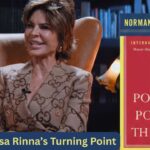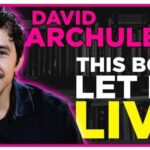Mac computers are great, but sometimes they don’t open certain files right away. Have you ever downloaded a file and it looked like a box with a zipper? That’s a compressed file. To open it, you need a tool like The Unarchiver.
What is The Unarchiver?
The Unarchiver is a free app for Mac. It helps you open compressed files. Think of it like a magic key that unlocks different kinds of packed files. The built-in Mac app only supports a few formats, but The Unarchiver can handle a lot more.
Why Do You Need It?
Not all files come in a Mac-friendly format. Some may be from an old Windows PC or a different operating system. The Unarchiver makes sure you can open them without trouble.
Here’s why people love The Unarchiver:
- It supports many file formats, not just ZIP.
- It’s easy to use – just double-click a file.
- It works fast and efficiently.
- It’s completely free!
[ai-img]macbook, file, zip[/ai-img]
What File Types Can It Open?
The Unarchiver opens many different file types, including:
- ZIP – The most common compressed format.
- RAR – Popular with Windows users.
- 7z – A powerful compression format.
- TAR & GZ – Common on Linux and Unix.
- ISO – Sometimes used for disc images.
- BIN & SIT – Older Mac formats.
There are even more formats it can open. If you ever get a file that won’t open, The Unarchiver might be the solution!
How to Use The Unarchiver
Using The Unarchiver is simple. Follow these steps:
- Download The Unarchiver from the Mac App Store or its official website.
- Install it like any other Mac app.
- Open it and set your default preferences.
- Find a compressed file (like a ZIP or RAR file).
- Double-click the file – The Unarchiver will do the rest!
[ai-img]computer, settings, unzip file[/ai-img]
Customizing The Unarchiver
The app has a few extra features that make it even better:
- You can choose where extracted files go.
- You can make it automatically open the unzipped folder.
- You can set file associations so it always handles certain formats.
All these settings are in the app’s preferences menu.
Is It Safe?
Yes! The Unarchiver is a trusted app. It has been around for years and is widely used. Just make sure you download it from a reliable source, like the Mac App Store or the official website.
Final Thoughts
If you often download compressed files, The Unarchiver is a must-have. It’s free, fast, and works with many formats. Plus, it makes opening tricky files super easy! Give it a try, and you’ll never struggle with compressed files again.
[ai-img]happy, mac user, success[/ai-img]