In today’s digital age, mobile apps have become an essential part of our daily lives. They provide convenience, functionality, and a seamless user experience that keeps us engaged. If you have a WordPress website and want to tap into the vast potential of the app market, converting your website into a Flutter app is a brilliant idea. Flutter, developed by Google, is an open-source framework that allows developers to create stunning and high-performance apps for both iOS and Android platforms using a single codebase. In this article, we will guide you through the process of transforming your WordPress website into a fully functional Flutter app to expand your reach and engage with your audience on their mobile devices like never before.
Why convert your WordPress website to a Flutter app?
Flutter has grown rapidly in popularity as a cross-platform app development framework, and for good reason. As a WordPress website owner, converting your website into a Flutter app can bring numerous benefits. Firstly, by having a dedicated app for your WordPress site, you can provide users with a more seamless and optimized browsing experience. Apps offer better performance and responsiveness compared to websites, allowing users to navigate through your content effortlessly.
Additionally, converting your WordPress site into an app opens up new opportunities for user engagement. Push notifications can be integrated into the app to keep users updated about new blog posts or special offers, increasing their chances of revisiting your site. Moreover, apps have access to device features like camera and GPS, enabling you to create innovative features that enhance the user experience. By leveraging the power of Flutter’s rich widget library and its ability to build beautiful UIs across iOS and Android platforms, you can create an engaging mobile experience that will strengthen the connection between your brand and target audience.
In summary, migrating from a WordPress website to a Flutter app offers multiple advantages such as improved performance, enhanced user engagement through push notifications or device-specific features integration. The transition also enables you to tap into the growing market of mobile users who prefer consuming content through apps rather than traditional websites.
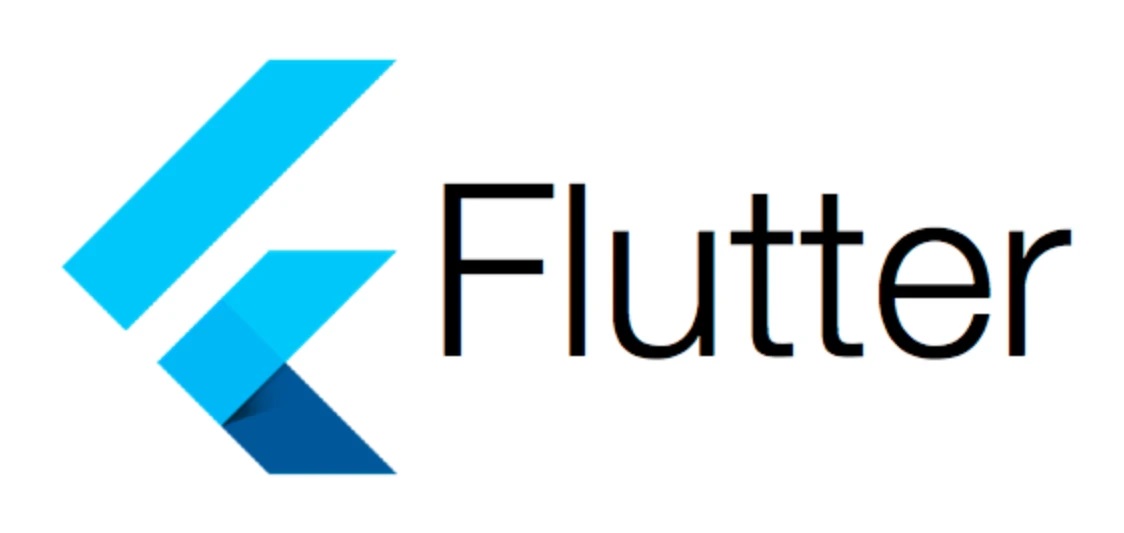
Understanding Flutter: What is Flutter and its benefits?
Flutter is an open-source framework developed by Google for building native applications for iOS, Android, and the web using a single codebase. One of the key benefits of Flutter is its ability to provide a fast and smooth user experience across different platforms. With Flutter, developers can create beautiful and highly interactive apps that look and feel native, without having to write separate code for each platform.
Another major advantage of using Flutter is its hot reload feature, which allows developers to quickly see the results of their code changes in real-time. This saves a significant amount of time and enables developers to iterate quickly during the development process. Additionally, since Flutter has its rendering engine called Skia, it doesn’t rely on the platform’s UI components or web views like other cross-platform frameworks do. This ensures consistent app performance across devices and operating systems.
Moreover, Flutter has a vibrant community with numerous packages and tools available that help enhance productivity and streamline development. The extensive documentation provided by Google makes it easier for developers to get started with Flutter even if they are new to mobile app development. As a result, the learning curve for developing apps with Flutter is relatively low compared to other alternatives.
In conclusion, understanding what Flutter offers allows us to grasp why it has become such a popular choice among developers looking to build cross-platform applications. Its ability to deliver stunning native-like experiences combined with features like hot reload make it an efficient tool in speeding up app development.
Preparing your WordPress website for conversion
Once you’ve made the decision to convert your WordPress website to a Flutter app, there are several crucial steps you must take to ensure a smooth transition. The first step is to thoroughly analyze your current website and identify any potential compatibility issues. This includes evaluating the plugins and themes you have installed, as certain ones may not be compatible with Flutter. By identifying these issues early on, you can either find alternative solutions or make necessary updates before converting.
In addition to evaluating compatibility issues, it’s also important to optimize your website for mobile devices in preparation for the conversion. This involves ensuring that your site is fully responsive and mobile-friendly, as this will help streamline the process of creating a mobile app with Flutter. You may need to make adjustments such as resizing images, improving load times, and simplifying navigation for a better user experience on smaller screens.
Lastly, don’t forget about search engine optimization (SEO). As you convert your WordPress website into a Flutter app, it’s essential that you maintain or even improve your SEO rankings. This means preserving key elements such as meta tags, titles, headings, and alt text for images during the conversion process. Additionally, consider implementing schema markup and optimizing page loading speed for better search engine visibility. By keeping SEO in mind throughout the conversion process, you can ensure that all your hard work in optimizing your WordPress website is not lost when transitioning to an app environment with Flutter.
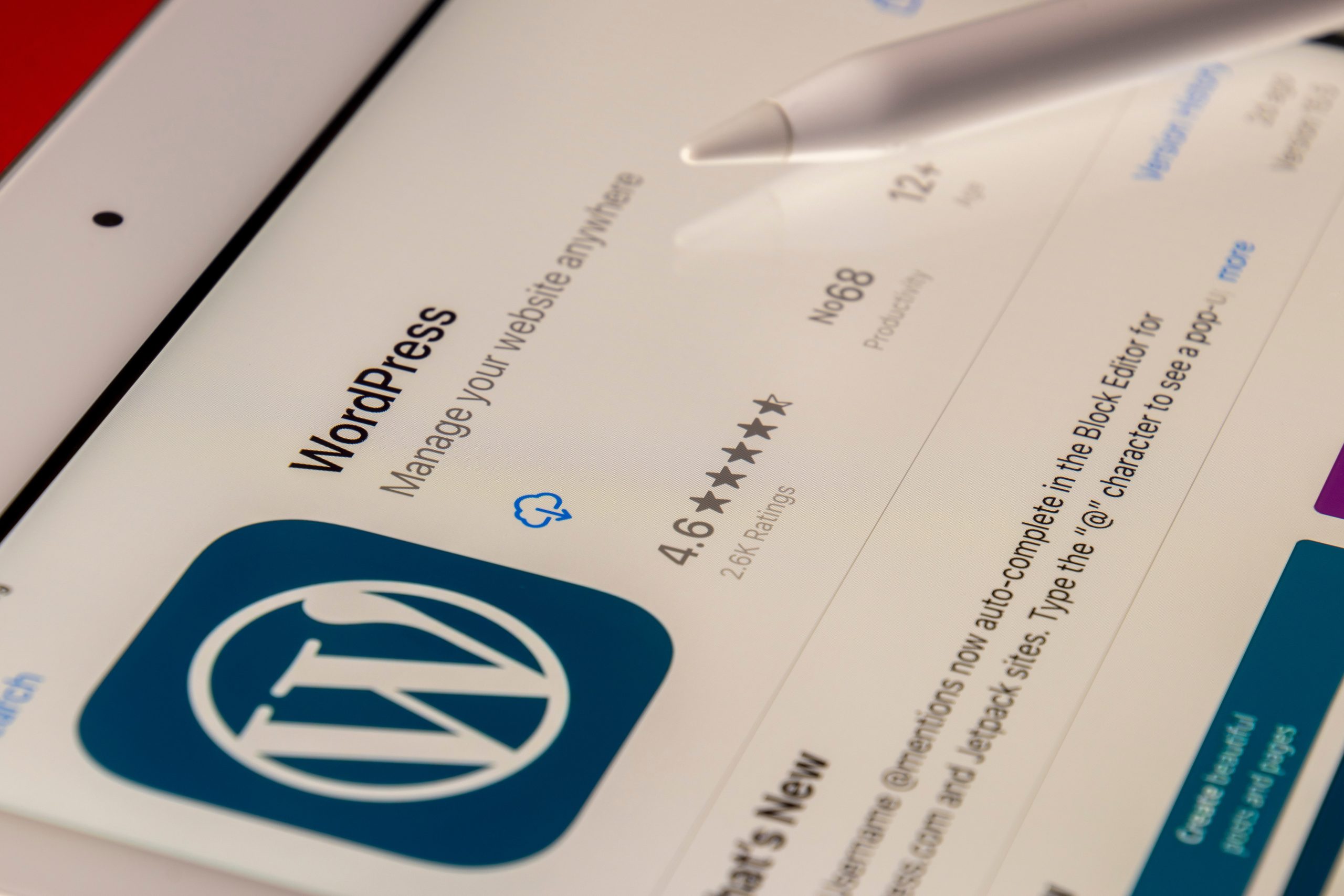
Converting your WordPress website to a Flutter app
One of the major advantages of converting your WordPress website to a Flutter app is the ability to reach a larger audience. By transforming your website into a mobile application, you can tap into the booming mobile market and attract users who prefer using apps over browsing websites. This opens up new opportunities for monetization and engagement with your target audience.
Additionally, transforming your WordPress website into a Flutter app allows you to take advantage of device features such as push notifications, camera access, and offline capabilities. These features enhance the overall user experience and make your app more engaging and interactive. Push notifications, for example, enable you to send targeted messages directly to your users’ devices, ensuring that they stay informed about updates or new content in real-time.
Another benefit of converting your WordPress website to a Flutter app is improved performance and speed. Native applications generally offer better performance compared to their web counterparts as they are specifically optimized for the respective operating systems (iOS or Android). By adopting Flutter technology, which uses Dart programming language, you can create highly performant apps that feel native across different platforms while maintaining consistency in design and user experience.
Overall, converting your WordPress website to a Flutter app presents an opportunity for growth by reaching more users through mobile devices while leveraging device features for enhanced engagement and providing optimal performance across platforms.
Testing and debugging your Flutter app
Testing and debugging are critical steps in the development process of any Flutter app. They ensure that your app functions correctly, performs well, and delivers a seamless user experience. To effectively test your Flutter app, it is essential to make use of the various testing tools and techniques provided by Flutter’s robust framework.
The first step in testing your Flutter app is unit testing. With unit tests, you can verify the behavior of individual components or classes within your app. By isolating each component’s functionality and writing tests specifically for them, you can identify any bugs or issues early on in the development cycle. This not only helps improve the quality of your code but also makes it easier to maintain and refactor as your app grows.
In addition to unit tests, integration tests play a crucial role in ensuring that all components work together seamlessly. These tests focus on verifying that different parts of your app interact correctly with one another and produce the desired results. By simulating user interactions such as button presses or form submissions, integration tests help catch potential errors or conflicts between different sections of your code.
Once you have written comprehensive test suites for your Flutter app, it’s time to move on to debugging if any issues arise during testing. Debugging is an iterative process where you identify and fix problems in your code by examining its execution at runtime. Fortunately, Flutter provides several powerful debugging tools like Flutter DevTools, which allows developers to inspect widgets hierarchy, view logs and performance metrics, debug UI rendering issues efficiently.
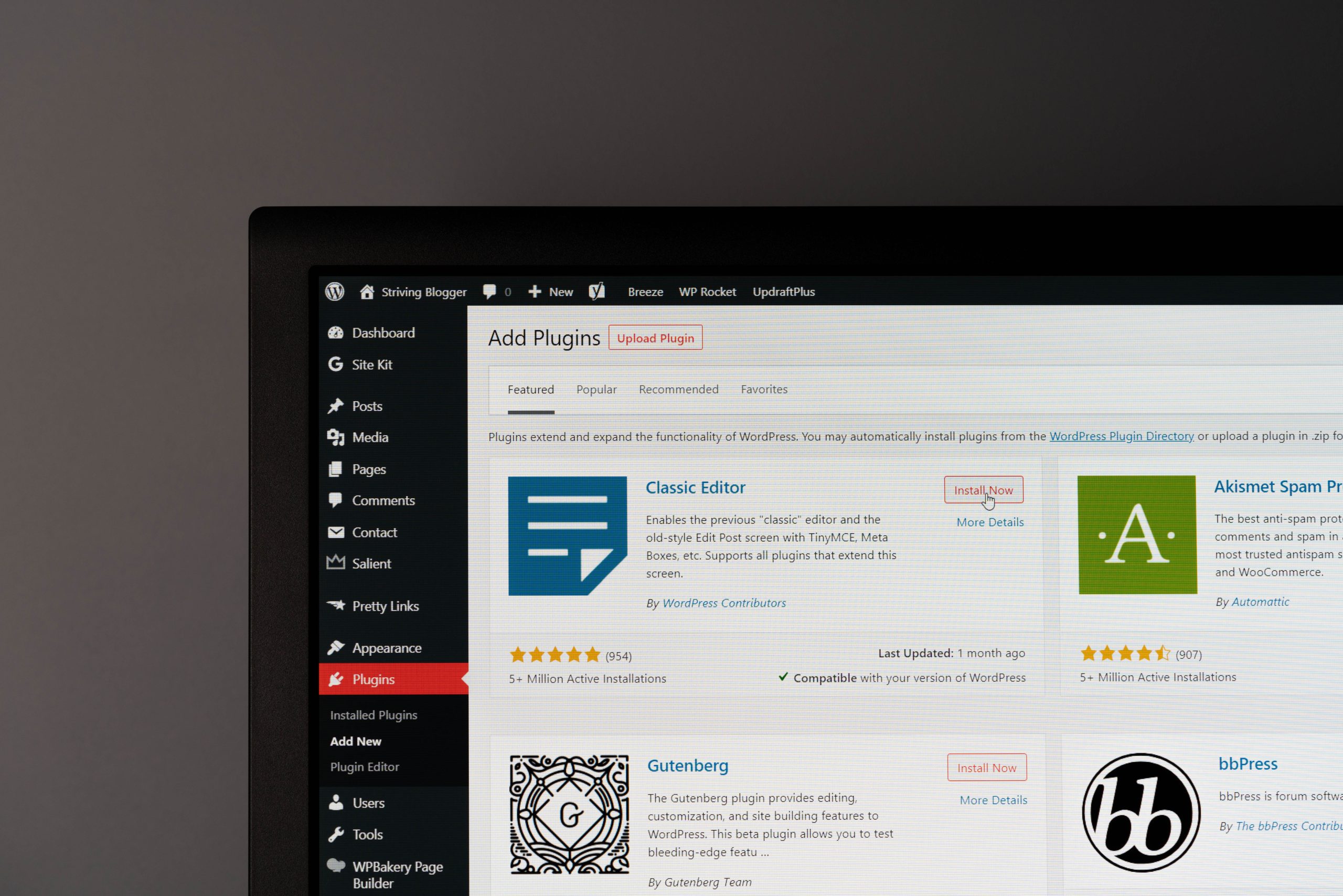
Deploying and launching your Flutter app
Once you’ve developed your Flutter app, the next step is to deploy and launch it. One way is through the Google Play Store for Android apps or the App Store for iOS apps. These platforms provide a massive user base and easy distribution, ensuring that your app reaches its intended audience. However, before you can submit your app to these stores, you need to prepare it by creating an app package (APK or IPA) and signing it with a digital certificate.
If you want to reach beyond smartphone users or offer additional functionality, consider deploying your Flutter app as a Progressive Web App (PWA). PWAs provide an immersive experience similar to native apps but are accessible via web browsers on multiple devices. They require less storage space than traditional mobile apps while still providing speed and offline capabilities.
Another option is deploying your Flutter app as a desktop application using technologies like Electron or Flutter Desktop Embedding. This allows you to cater to users who prefer desktop experiences or need specific functionalities that aren’t available on mobile devices.
Whichever deployment method suits your needs best, ensure smooth launching by conducting rigorous testing across various devices and operating systems. Monitor performance metrics, user feedbacks, and ensure frequent updates based on market trends and changing user preferences. With careful planning and execution of the deployment process, you can transform your WordPress website into an engaging Flutter app ready for success in today’s digital age.
Conclusion: Benefits of converting to a Flutter app
In conclusion, converting your WordPress website to a Flutter app offers numerous benefits that can take your business or blog to the next level. First and foremost, Flutter provides a seamless user experience across multiple platforms, whether it be Android, iOS, or even web. This means that you can reach a wider audience and increase engagement with your content.
Secondly, Flutter apps are known for their excellent performance. With its reactive UI framework and high-quality animations, users will have a smooth and enjoyable experience while navigating through your app. This will not only keep them coming back for more but also improve your brand reputation.
Furthermore, by converting to a Flutter app, you can take advantage of the vast range of pre-built widgets available in the Flutter ecosystem. These widgets allow you to easily add features such as notifications, social media integration, and payment gateways without much coding effort. This saves time and resources while enhancing the functionality of your app.
Lastly, maintaining a Flutter app is relatively hassle-free compared to managing multiple platforms separately. When updates or new features need to be implemented, you only need to make changes once in one codebase rather than taking care of several different versions.
In conclusion, converting your WordPress website into a Flutter app brings numerous benefits ranging from enhanced user experience and performance to simplified maintenance procedures.








